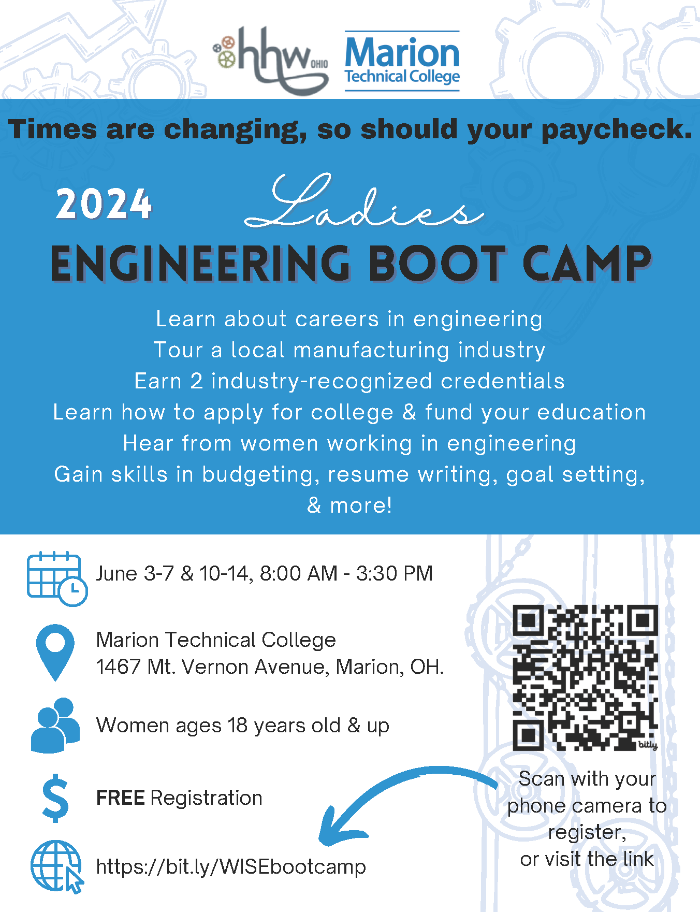Testing and Tutoring
MTC Technology Skills Test Preparation Information
The Technology Skills Test (TST) determines a MTC student’s preparedness for computer based course work. In order to successfully pass the Technology Skills Test, the student must meet
75 percent score over Outlook/Windows Navigation and 25 words a minute with one error on Keyboarding Speed. The student will be tested on the following skill sets:
Skills |
Criteria for Successful Completion |
|
Keyboarding Speed: |
Minimum 25 words a minute (WAM) on a one-minute timed writing. The student is allowed one error for a one-minute timed writing; each additional error will be subtracted from the WAM. • Students will be able to backspace during the speed test. • A single space at the end of a sentence will be accepted. |
|
Outlook: |
The student will demonstrate a working knowledge of Outlook • Field utilization in a standard email interface including To, From, CC, BCC, Subject, and Body. • Changing views to Contacts and Calendaring. • Create a new item in Outlook. |
|
Windows Navigation: |
The student will demonstrate a working knowledge of • Using a mouse and keyboard. • Using the Start menu to open a program. • Copying and pasting via the clipboard. • Using the taskbar working with multiple open windows on the screen. • Use of the application menu bar. • Creating, modifying, renaming, and deleting folders. • Opening, saving, and renaming files. |
Successful completion of the Technology Skills Test indicates that the student has the prerequisite skills to enroll in OIS1240—Computer Applications. If a student does not successfully complete the Technology Skills Test, it is required that the student complete OIS1200—Computer Basics as his or her first computer course in the first term. If an override is requested, the request must be approved by the Dean or Director of the Business Technologies department.