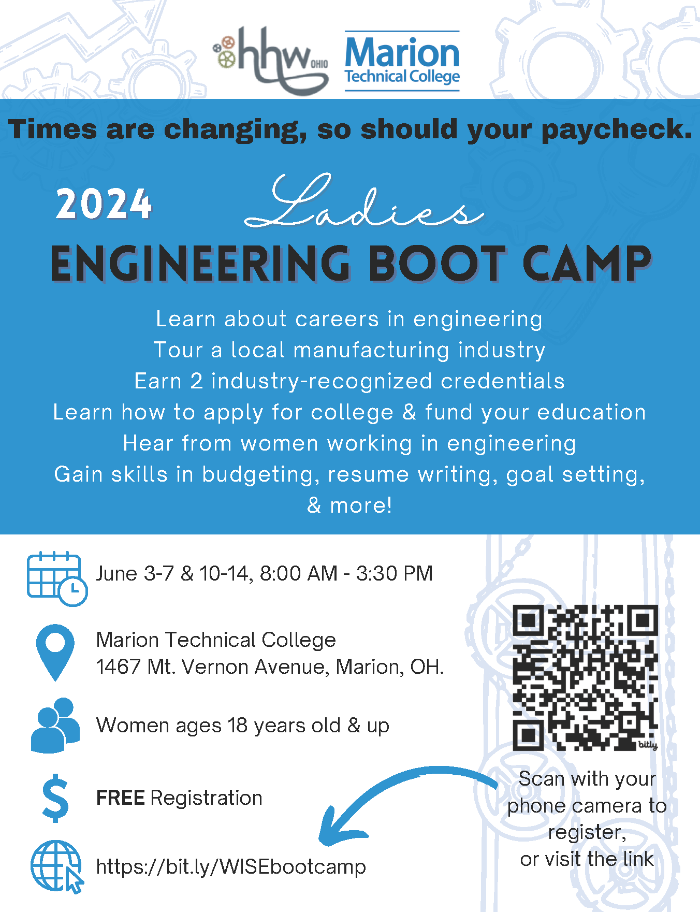Advising
Frequently Asked Questions
Who’s My Advisor?
If you don’t know who your advisor, you can find that in My Plan. If no advisor is listed, or you feel your advisor is incorrect due to a change of major, please contact the Director of Advising at emerickl@mtc.edu
When Do I Need to Meet With My Advisor?
You may meet with your advisor as often as you want, but at minimum, you are required to meet with your advisor:
- To register for your first semester classes (new students and returning students who have not attended the last three semesters)
- To register for classes if you have less than 12 credits completed
- If you are placed on academic warning or probation because of your GPA
- To review your eligibility to apply to a limited enrollment program
Most students choose to meet with their advisor at least once per term to assess their academic progress and register for the upcoming term.
How do I schedule an appointment?
-
If you are assigned to an Academic Advisor in the Advising Office, please call 740-386-4200, stop by Bryson Hall 176, or schedule online.
If you are assigned to a Faculty Advisor, please email your advisor directly or contact the department administrative assistant.
After I’m registered, where can I see information about my classes?
You can review or print your schedule which includes start and finish dates, days of the week, time of the day, instructor, and location information in My Info.
Your classes will be visible in Canvas no later than the Friday before classes begin.
How do I review my balance or make a payment?
You can review your balance, print your bill, or set up a payment plan by logging into My Info. Once you are logged in, click on the Finances tab at the top, then click “View balance or Make Payment.” Make sure that you have the correct term/year selected.
How do I order my books?
You can order books by logging into My Info. Once you are logged in, click “My Books” on the home screen. Select the term and the books you need for that semester will automatically display based on your class registration.
- Required = you definitely need this
- Recommended = optional
- Inclusive access = included in your course fees and will be provided to you in class
- Open Education Access = all online materials that will be provided in class (you may be able to order a paper copy for a small fee once the course begins)
You can also visit the eCampus website directly and search for your book by class. You will need the course number and section number to shop for books this way. You can also purchase a laptop and other supplies.
How do I access my online classes?
Your online classes will be taught through the learning management system Canvas. You can access Canvas by clicking here.
Reminder: Courses may not be published until the Friday before the scheduled start date of your class, so please be patient. However, if you do not see your course(s) by the first day of class, reach out to your instructor or advisor.